Minders now supports Markdown - Version 1.2.1 Released
Minders 1.2.1 has just been released with these changes:
- New feature: Markdown formatting
- New feature: Pinning - You can pin important posts to the top of your feed
- Miscellaneous UI tweaks. For instance, posts now display a shorter date in the feed. However, if you view a post in Thread View, you can see the full date information (day of week and time).
Minders is a note-taking and journaling app for macOS and iOS that presents your entries like a social media feed private to you. Download Minders from the App Store today.
Markdown
If you’re not familiar with Markdown, it’s a way of formatting your text by adding special characters to it. You can bold, italicize, and underline text and create headers easily.
Check out this tutorial if you’re new to Markdown. Note that Minders doesn’t support all Markdown features at the moment, such as tables or checklists, but it does support the major ones:
- bold, italics, underline
- headers
- code
- block quotes
- links
The most important features in Markdown that I personally use are headers (simply place a # and a space before a line of text to turn it into a header) and quotes (place a > character at the start of a line of text to turn it into an indented quote). Those two features alone will make your posts even easier on the eyes!
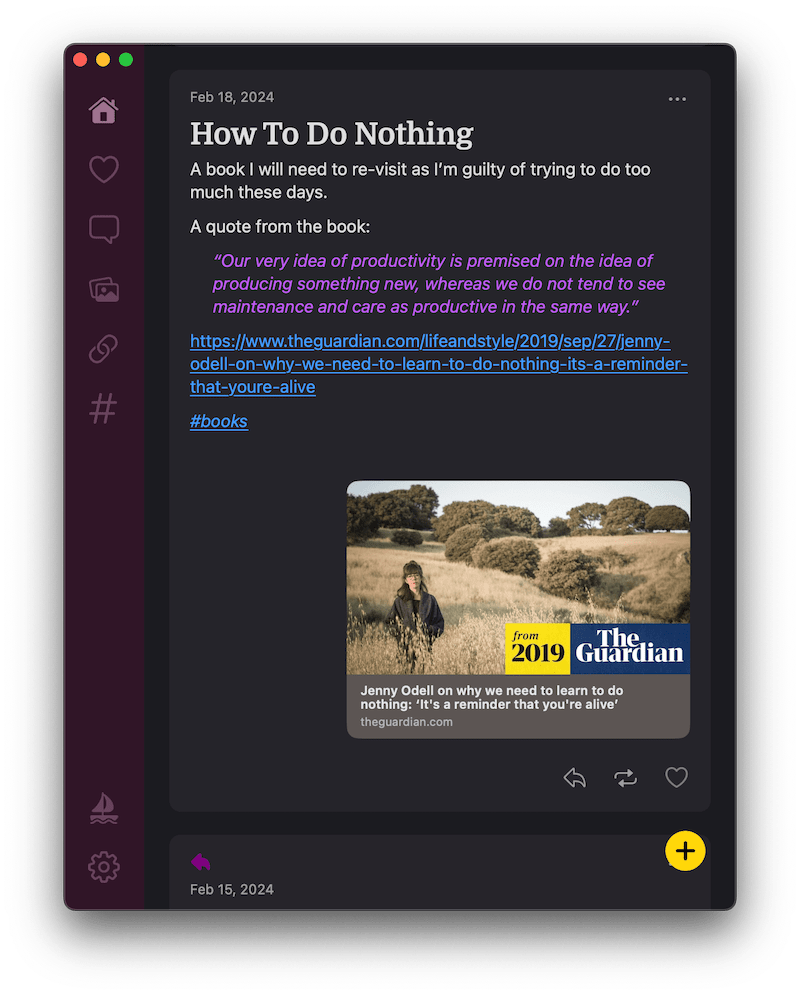
An example post using Markdown to format a header and quoted text
Pinning
This update also includes pinning. This is a simple way to keep posts top of mind. Using the More Menu (the ellipsis button), select Pin to Top and the post will be pinned to the top of your feed. This is a great way to keep an inspirational quote or important note around so you always see it.
Miscellaneous UI Tweaks
I’m always tweaking little bits of the UI to make the app more pleasant to use. This update has a few of those, and maybe the most visible change is the shortening of the date of the post. I’ve dropped the day of the week and the time of a post from the main feed. I found these added too much visible clutter to the screen. You can still see the full date and time of a post by tapping it on iOS or clicking the date on Mac. This will bring up the Thread View for a post and reveal the day of the week and the exact time of the post. On Mac, you can also hover the mouse pointer over the date and it’ll show a tooltip of the full date and time.
If you don’t agree with some of these UI tweaks, be sure to let me know. I want to make the app super usable for everyone.
-Allen