Logbook: Timestamped Notes
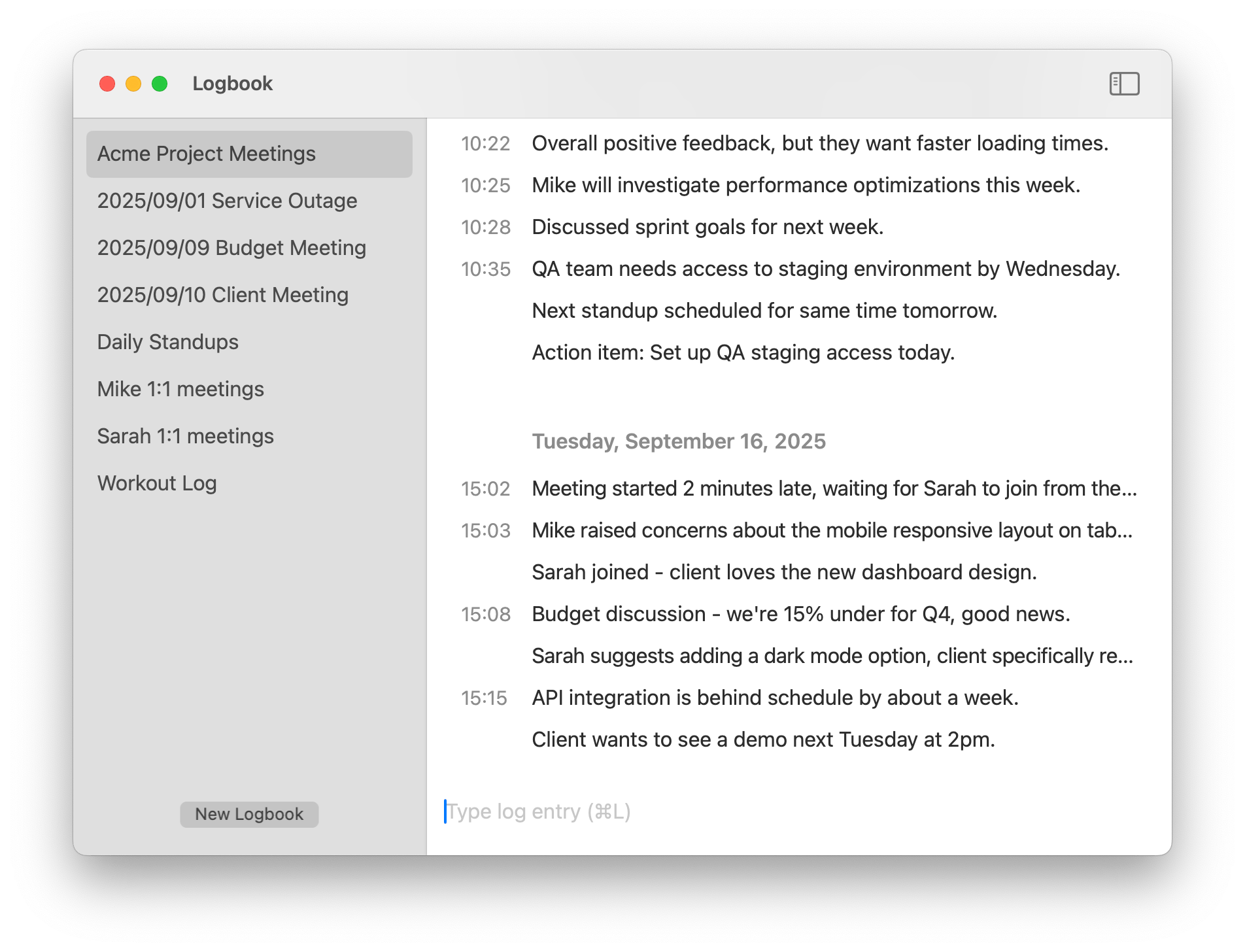
Logbook
I built Logbook to solve a simple but annoying problem: keeping track of when things happen while you’re busy trying to focus on what’s happening.
The Problem
You’re in a meeting. Someone makes an important decision. You write it down. But wait, what time was that? You glance at the clock, scribble the time, and by then you’ve missed the next thing being discussed.
Or you’re on-call at 3 AM dealing with an incident. Things are happening fast. You need to log what’s going on, but manually tracking timestamps just adds mental overhead when you can least afford it.
The Solution
Logbook is dead simple: you type your note and press Enter. It automatically adds the timestamp. That’s it.
No fiddling with formats. No breaking your concentration. Just a clean log of what happened and when.
What You Can Do With It
- On-call incident logging - Track production issues as they unfold without losing focus
- Meeting notes - Capture decisions and discussions with automatic timestamps
- Client conversations - Keep a record of what was discussed and when
- Project updates - Build a timeline of progress without manual date tracking
- Daily standups - Quick logs that automatically track your work timeline
Think of it like a Slack chat history, but it’s just you and everything lives in your iCloud.
Key Features
Automatic Timestamps - Every note gets stamped with the exact date and time you created it.
Multiple Logbooks - Keep work separate from personal. Different projects get different logbooks.
iCloud Sync - Your logbooks sync across all your Macs automatically.
Search Everything - Find any entry instantly with real-time search.
Export Options - Export to CSV or text files for backup, analysis, or sharing.
Privacy First - Your data stays in your iCloud account. I don’t see your notes, don’t track usage, don’t collect analytics.
Keyboard Friendly - Navigate quickly with shortcuts. Create entries, switch logbooks, and search without touching your mouse.
Getting Started
Logbook is free for one logbook. If you need more, it’s a one-time purchase of $9.99 (no subscription).
Download Logbook from the Mac App Store
Built for people who need to remember what happened and when, without the overhead of tracking it manually.