Card Buddy Search Is Here — 1.3.1 Released
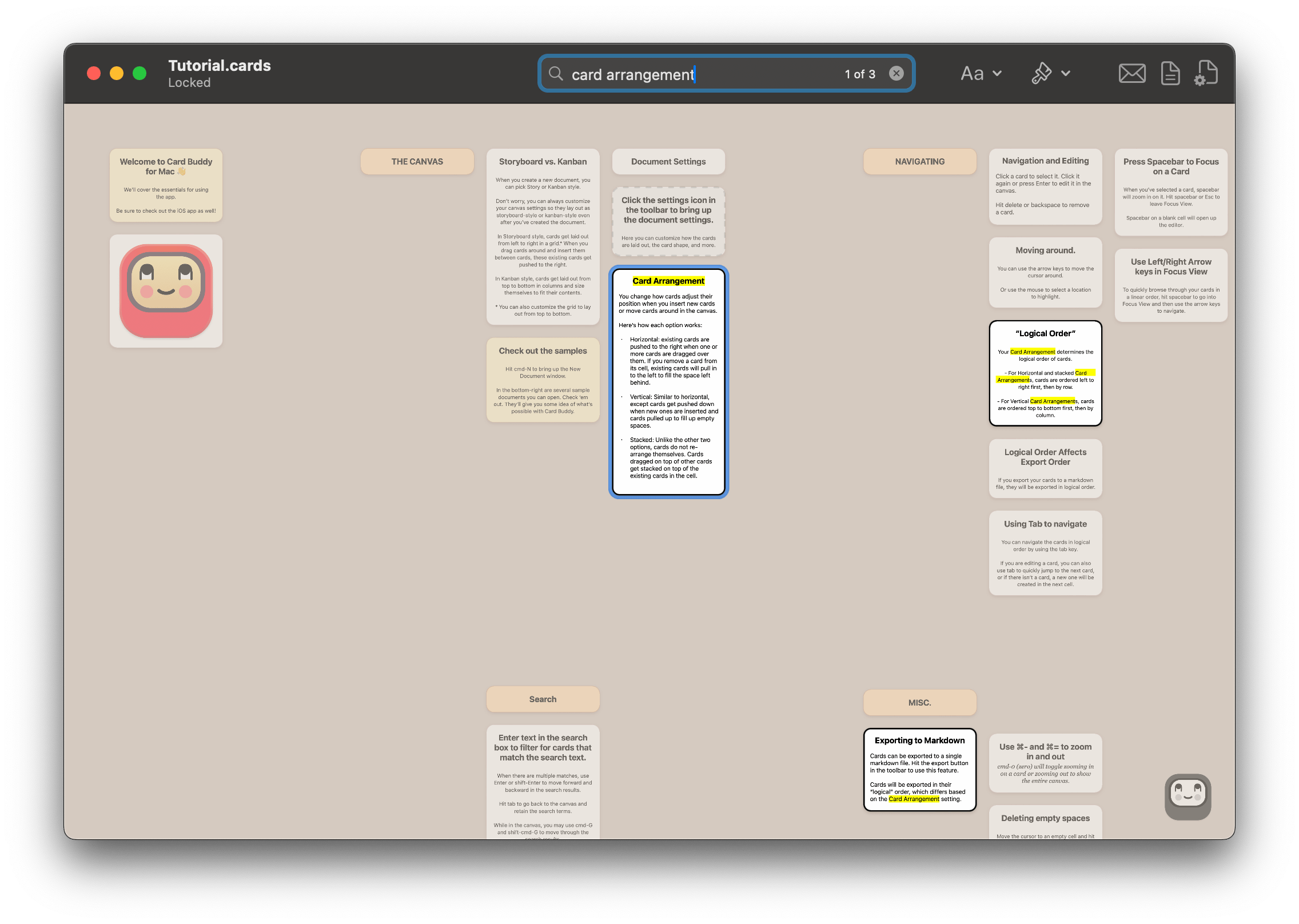
Search for Card Buddy is here!
Card Buddy gets better and better with each release. Just 10 days ago, version 1.3.0 was released. And now 1.3.1 is available!
This update features an often-requested feature: Search.
Download Card Buddy today for Mac and iOS.
Search works exactly as you would expect. In the Mac version of the app, use cmd-F to jump straight to the search box, and on iOS, tap the search icon. Then, start typing. The canvas will update to highlight cards that match the search terms, and will also highlight the text that matches in yellow.
Once you’ve entered some text, Card Buddy will focus on the first card that matches the search text. On Mac, to cycle between all the search results, you may use the Enter key or shift-Enter to go forward or backward, respectively. On iOS, just tap the next and previous buttons. On Mac, you can also hit cmd-G and shift-cmd-G to cycle through the results.
Search to Filter, Search to Find
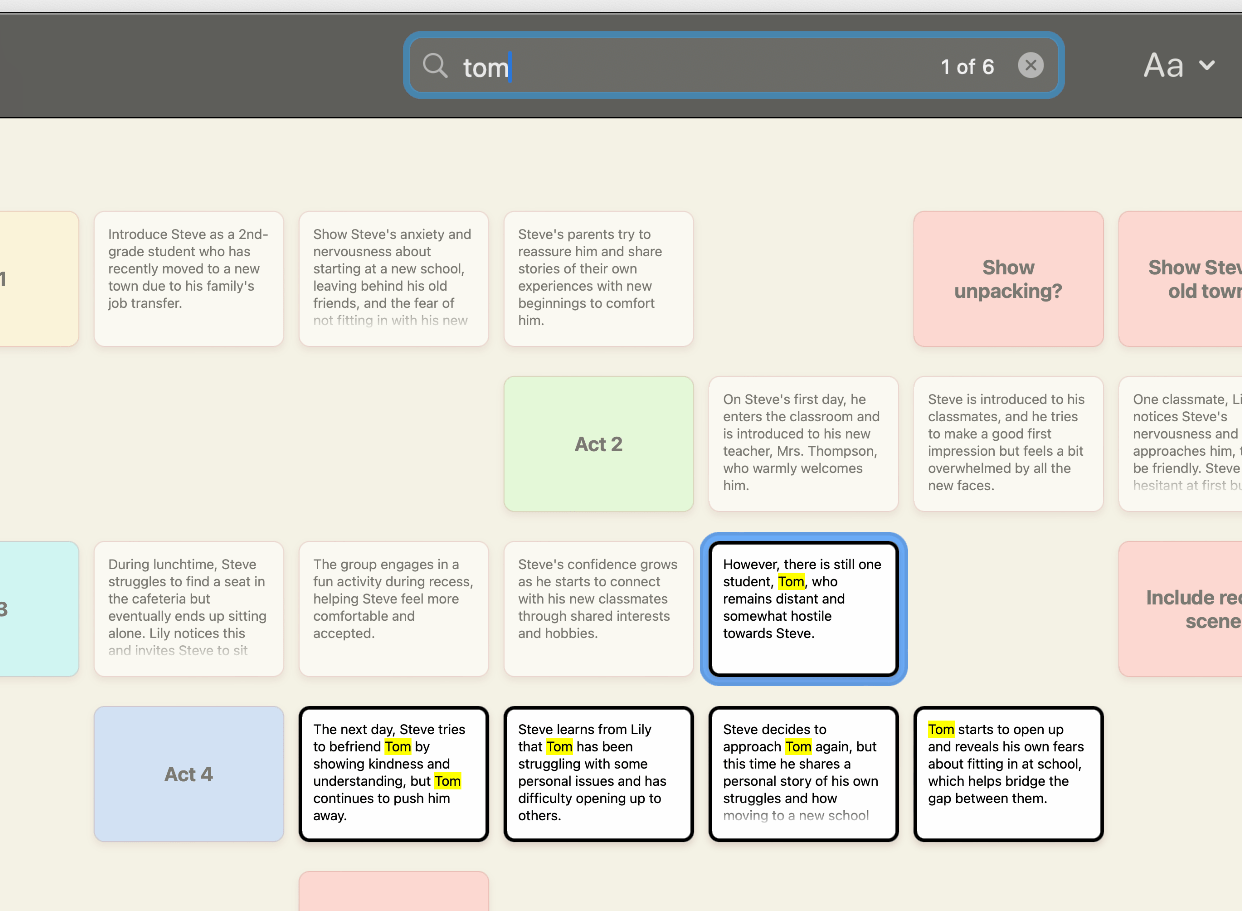
Here, we searched for "tom" to find out where Tom appears in the story.
The wonderful thing about the new search feature is that you can use it to filter for cards that match a search term, and not just to find text.
If you are working on a narrative, for instance, it’s a great way to see in which scenes a character appears.
Go To Card
Another great use for Search is quickly jump to a card. Once you’ve cycled to the correct result, on Mac, just hit Esc while in the search box to dismiss it, or hit Tab to maintain the search query while navigating the canvas. On iOS, you can dismiss the search box by tapping Done or dismiss the keyboard to keep the query around.
On Mac, if you want to just jump to the first result, you can also hit cmd-L to cause the search box to go into “Go To Card” mode. In this mode, after you’ve typed your search text, hitting the Enter key will dismiss it and jump straight back to the canvas. You may find this quicker on your fingers than using Esc.
That’s it for this update. Look for some more goodies in the new year. Happy Holidays! — Allen